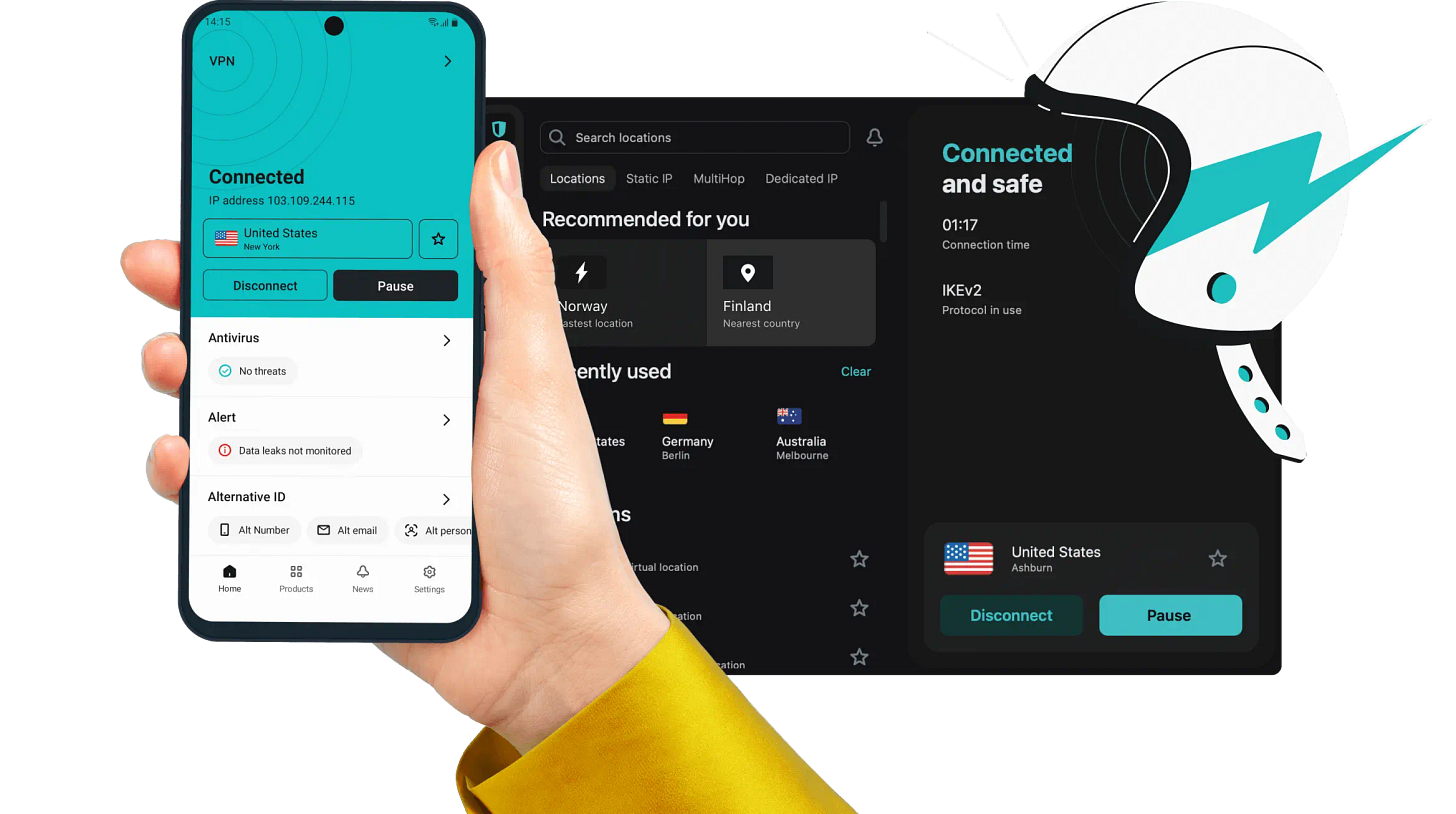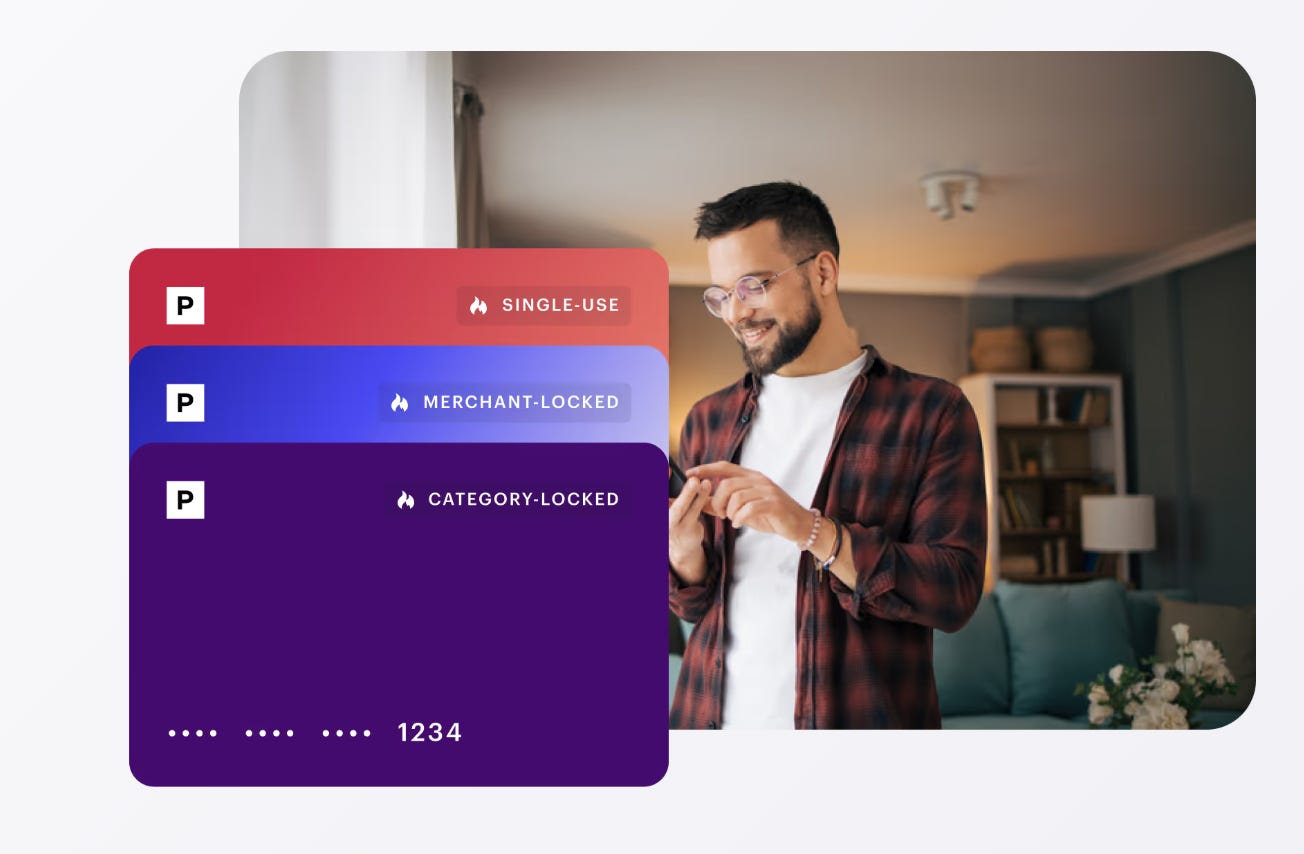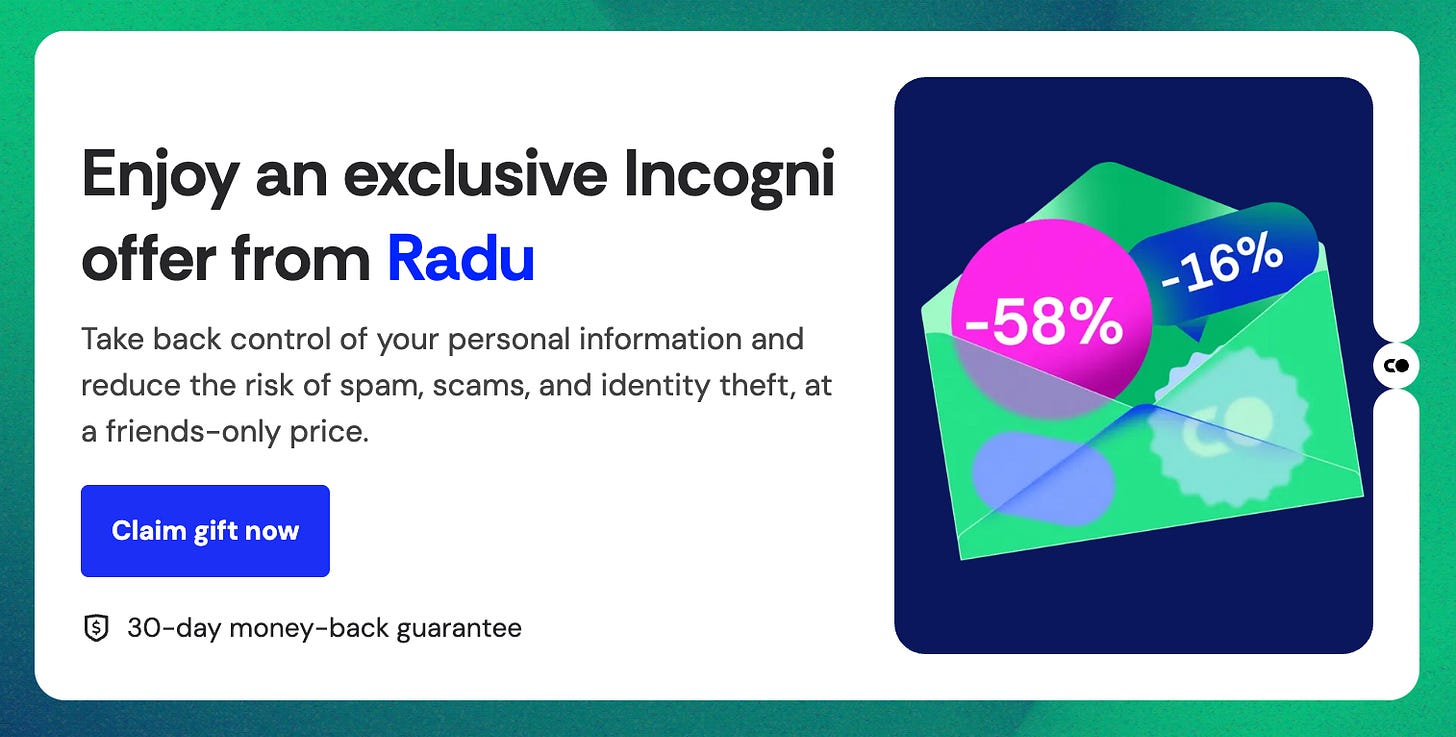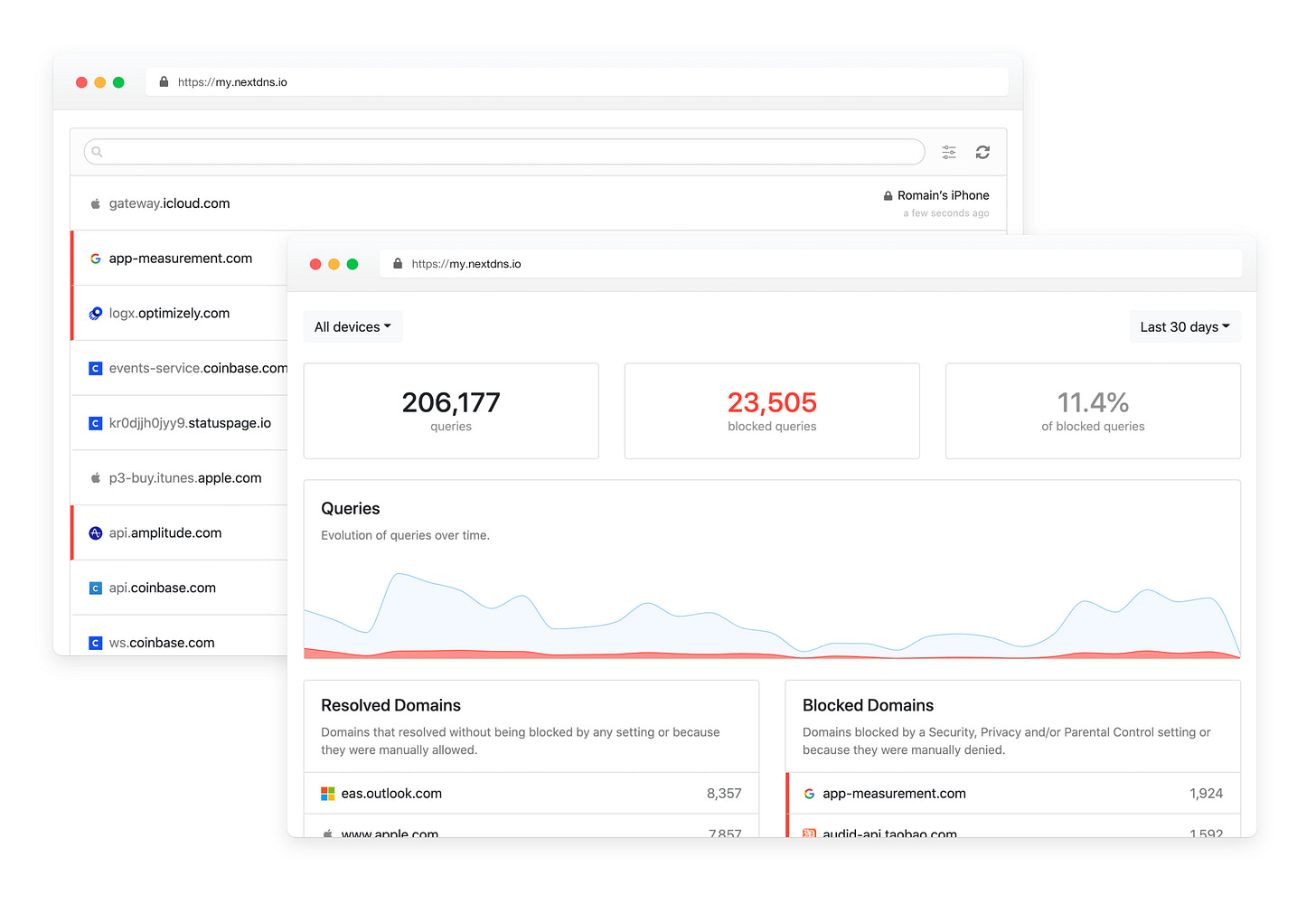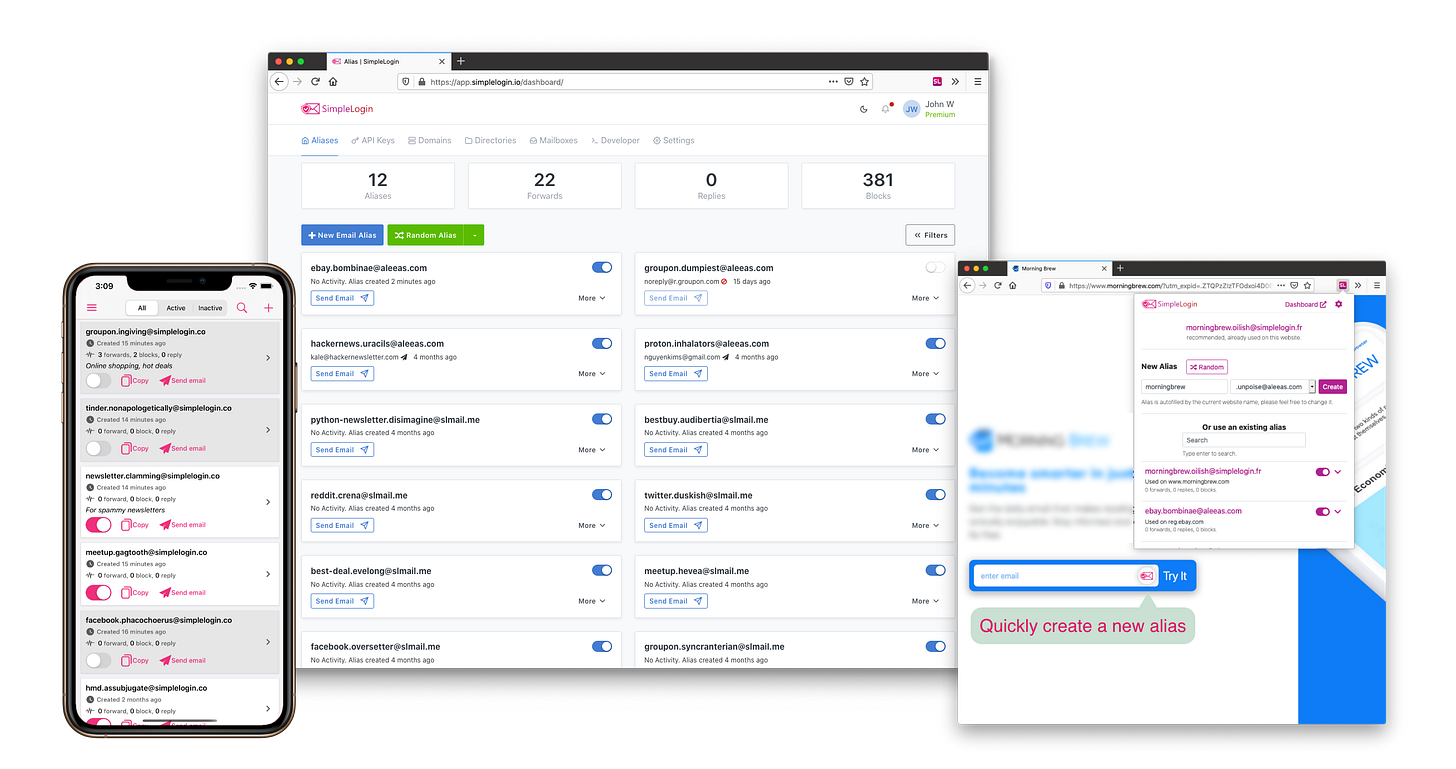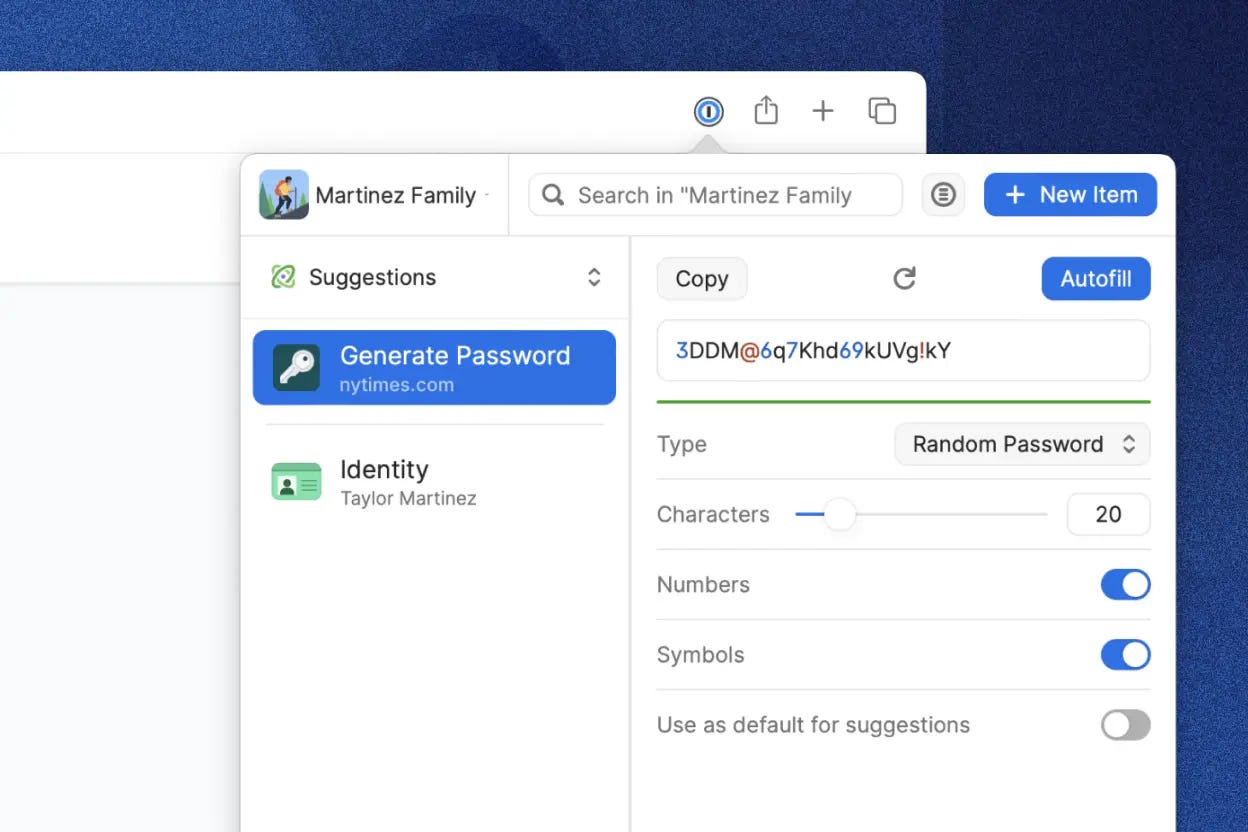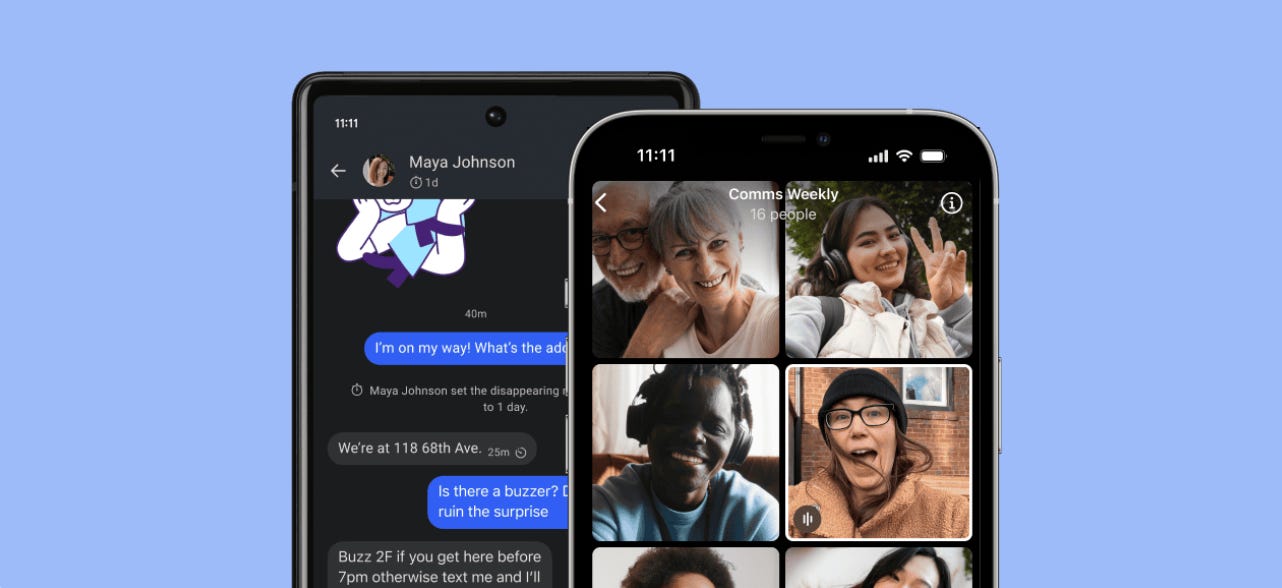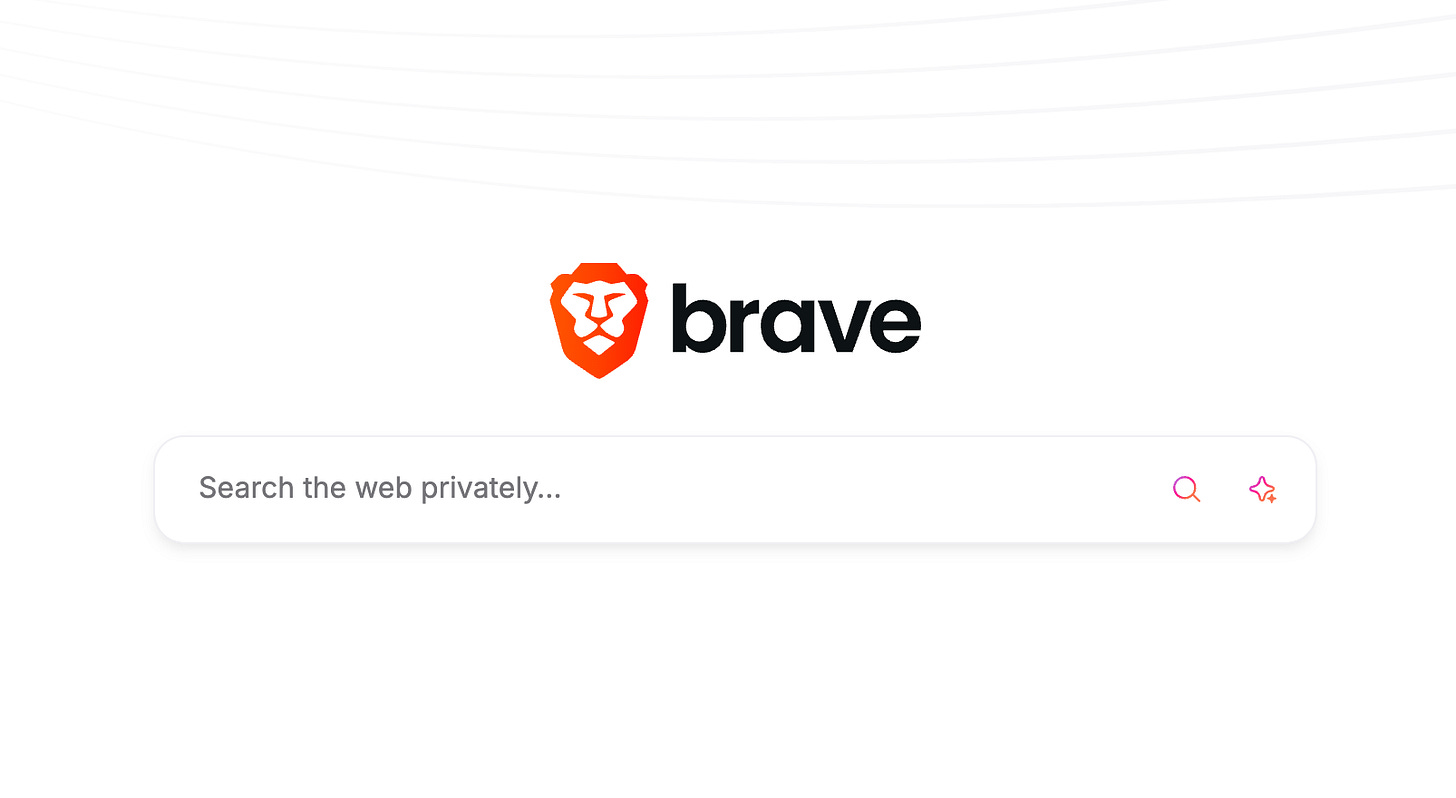My Privacy Toolset
This list contains apps I use daily and highly recommend based on my testing and experience. I will update this page when something changes on my end.
👋 Just a heads-up, most of the links on this page are affiliate links. That means, if you buy something through one of those links, I might get a small commission. No pressure, though, it’s totally up to you!
Here's what I use myself to protect my online privacy and security.
VPN’s
My main VPN currently is Surfshark, but I also use ProtonVPN, and NordVPN for various specific edge cases. If you're curious to learn further about my reasons for using various VPNs, feel free to ask, and I may consider writing a separate article on the topic.
Virtual Cards for Secure Online Payments
Privacy.com
One of the most important tools I have when I pay online, for most of my purchases, is Privacy.com. It lets me generate virtual cards that keep my actual credit or debit card details hidden. This is super handy for things like free trials, so I don’t get stuck with surprise charges. I also use one-time or merchant-specific cards to make sure my financial info doesn’t end up in the wrong hands if a site gets hacked. It works great alongside tools like 1Password and SimpleLogin, helping me feel more secure with every online purchase. Check out Privacy.com.
Data Removing
Incogni
Incogni automates the tedious process of removing your personal information from data broker websites. Instead of spending hundreds of hours manually contacting companies selling your data, Incogni handles removal requests to 180+ data brokers for you. They're the first service to pass a Deloitte audit of their removal processes, and in my 2-year test, they removed my information from 700+ websites. Progress takes 6-12 months, but it beats tackling data brokers yourself. Start with their basic plan for a full year.
DNS Filtering & Privacy
NextDNS
NextDNS is a crucial part of my digital security setup. It helps me block malicious websites, trackers, and ads, providing an additional layer of protection for my devices and personal data. I use it alongside other tools like 1Password and VPNs to ensure thorough online privacy and security for myself and my family.
Email Privacy, Spam, and Data Breaches
SimpleLogin
SimpleLogin is an essential service that allows me to create unique and disposable email addresses on-the-fly, helping me protect my primary email address from spam, phishing attempts, and data breaches. That means never reusing an email address, as much as possible. To achieve this, I incorporate SimpleLogin into my Proton Unlimited account for added security.
As a result, if one of my accounts is breached, the impact is contained to that particular account and does not jeopardize my other accounts. This, combined with the power of 1Password, creates a simple but effective strategy to protect my online identity and data from cyber threats.
Password Managers
1Password
1Password is a crucial component of my online privacy toolset. It securely stores all of my passwords and sensitive information, ensuring that I have strong, unique passwords for each of my accounts. This helps prevent unauthorized access to my personal data and accounts.
In addition to protecting my passwords, I also use 1Password to manage two-factor authentication codes, save secure notes, and save my software licenses. I utilize the family account and share access with my wife and kids to ensure the security of all our information.
Secure Communication
Signal
Private messaging, done right.
Signal is my go-to messaging app for private communication. It’s end-to-end encrypted by default, doesn’t track you, and doesn’t sell your data—because it literally can’t.
What I really appreciate is that it’s open-source and operated by a non-profit foundation. I use it daily for both personal and professional conversations, and I encourage anyone who cares about privacy to switch.
No ads, no creepy tracking, just secure messaging that respects your boundaries. It’s the kind of app that does one thing really well—and that’s exactly why it’s on this list.
Search Engines
Brave Search
I’ve set Brave Search as my default search engine everywhere—desktop, phone, browser—you name it. It’s independent, meaning it doesn’t rely on Google or Bing indexes, and it doesn’t track your searches or build a profile on you. That alone makes it a solid alternative if you’re looking to break free from Big Tech surveillance. For me, it’s been fast, accurate, and refreshingly minimal. If you’re serious about privacy but still want a solid search experience, Brave Search delivers.
AI Tools that Respect your Privacy
Claude AI
Although I’ve tested many AI tools, with various degrees of success, I really like Claude for two reasons:
It respects my privacy — with Claude, you don’t have to figure out how to disable the AI to respect your privacy. It’s baked-in by default. I really ❤️ that.
It’s really capable for my use cases — coding, writing assistant, research, you name it. I use the pro version, and it really boosts my productivity while allowing me to be in control and the decision maker.